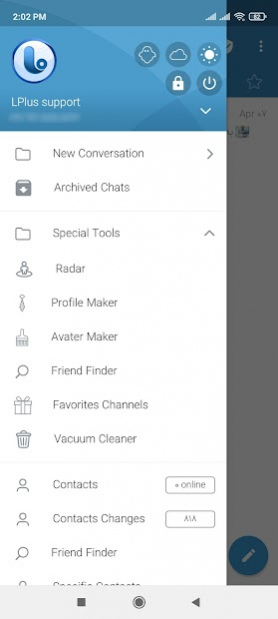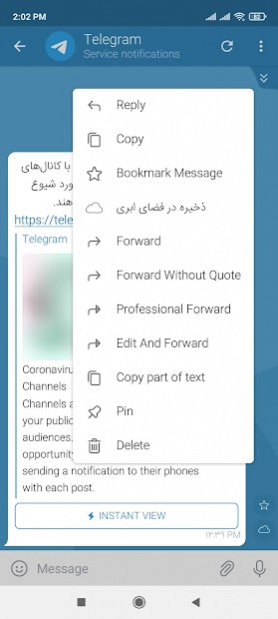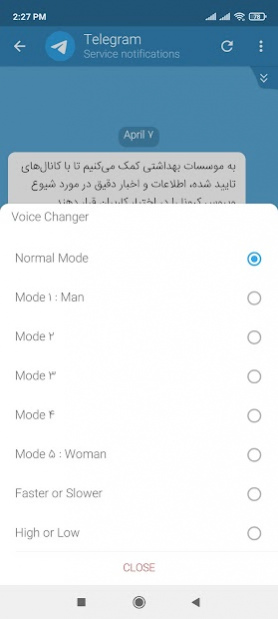LPlus 9.5.1
Continue to app
Free Version
Publisher Description
LPlus is an unofficial version of Telegram for users who do not have access to this messenger in their countries, along with advanced features.
Features of this version :
▫️ Customize Theme, font size, day and night mode, wallpaper and notification sounds
▫️ Advanced/Multiple/NoQuote Forward
▫️ Voice changer, change your voice when send voice messages
▫️ Contact changes, can show contact changes like change name, avatar and phone in one page
▫️ Send Drawing, draw anything you like and send as message
▫️ Separate channels, groups, users,... in chats list
▫️ Favorite chats, add chats to favorite chats and show them in separate list
▫️ ID Finder: By writing down each person's username, talk to them or enter the channel or group associated with that username
▫️ Find out who saved your phone number
▫️ free call and video call
▫️ Easily hide the channel, group or any chat of the person you want to use secretly and only visible it when needed
▫️ Chat with People Nearby If you enable this option, you can chat with people who live near you, or you can even join local groups
and other features
About LPlus
LPlus is a free app for Android published in the Telephony list of apps, part of Communications.
The company that develops LPlus is LPlus Team. The latest version released by its developer is 9.5.1.
To install LPlus on your Android device, just click the green Continue To App button above to start the installation process. The app is listed on our website since 2023-04-23 and was downloaded 2 times. We have already checked if the download link is safe, however for your own protection we recommend that you scan the downloaded app with your antivirus. Your antivirus may detect the LPlus as malware as malware if the download link to com.lplusapp.newtel is broken.
How to install LPlus on your Android device:
- Click on the Continue To App button on our website. This will redirect you to Google Play.
- Once the LPlus is shown in the Google Play listing of your Android device, you can start its download and installation. Tap on the Install button located below the search bar and to the right of the app icon.
- A pop-up window with the permissions required by LPlus will be shown. Click on Accept to continue the process.
- LPlus will be downloaded onto your device, displaying a progress. Once the download completes, the installation will start and you'll get a notification after the installation is finished.